20. February 2024 By Ege Kemal Dalyan
How I Utilized ChatGPT 4.0 to Do an App-Wide UX Writing Check
Come in and read something about AI that is not a “you’re gonna lose your job!” jump scare.

It is no secret that AI tools are incredible, yet there’s quite a bit of fearmongering in our community at the moment. For some reason, people are scared about the thought of AI software completely replacing humans in a mere few years. I, on the contrary, believe that AI’s main use is going to be making tedious tasks less tedious, helping us skip the boring parts and focus on the fun parts of UX design, and speeding up our workflows. Hopefully, this project will serve as a testament to how better our jobs can be with AI chatbots’ assistance!
So, at some point during my long and joyous Medium browsing sessions, I realized it was time to break the mold and put AI to some actual use. So here we are, reader. Once more, we meet for the purpose of me telling you the story of how I used our dear old friend GPT 4.0 to complete an otherwise very lengthy and arduous task of performing an app-wide UX writing check.
Disclaimer: Because this is done on a real Turkish app covered under an NDA, I will be redacting some parts of the texts and instead focus on the prompts, methodology, and results.
But first, why a UX writing check?
In the field of design, consistency is king. This is no different for UX writing. To put it simply, we want all texts in a product to sound like they are spoken by the same person. But during product development, this may not always be the case for these reasons:
- The designer/writer of the product changing too frequently: It is well-known that when it comes to UX writing, the more is not always merrier. Every line of writing is decision-making on its own, and when these decisions are made by too many people at different times, certain inconsistencies are inevitable.
- Oversight: During product development, especially in products with low design maturity and a lot of generalist designers, it becomes quite a daunting task to keep up with the UX writing, and oversights may happen and create writing inconsistencies.
- Time constraints: We UX designers always want to do things by the book. But more often than not, there are time limitations in product development that we have to abide by, therefore leaving us less time to check for inconsistencies in texts.
This is why, whenever necessary, UX writing checks must be made to ensure all texts in the product have a similar tone of voice and attitude, use consistent vocabulary, and are comprehensible with the audience of the product in mind.
With that out of the way, let’s talk about…
Prompts, prompts, prompts
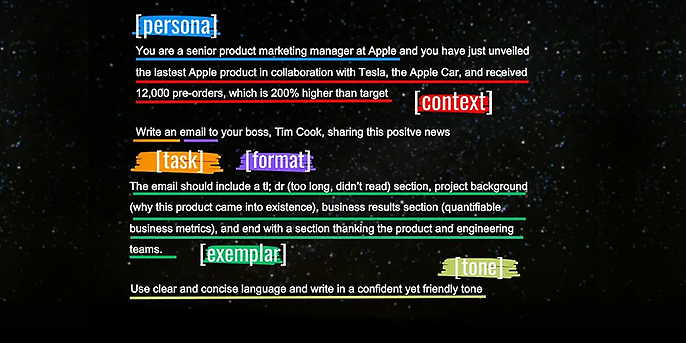
Image Credit: https://medium.com/@eldatero/master-the-perfect-chatgpt-prompt-formula-c776adae8f19
To begin the task, I asked my developer colleagues for all the texts in the app. Turns out I would have to extract all legible sentences from around 3,496 lines of code to even start checking the UX writing. It looked something like this:
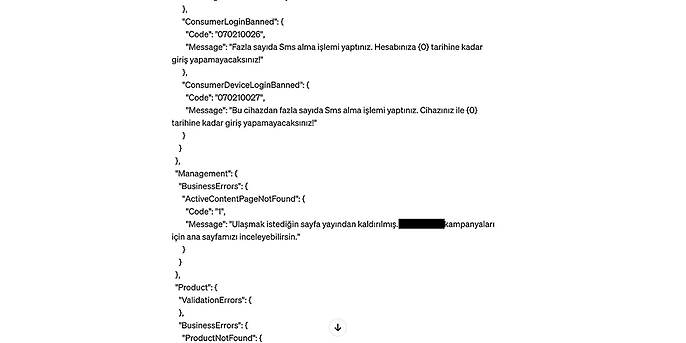
Yet I feared not, because I had the power of trusty GPT 3.5 to do all that.
GPT 4.0 is slower because it is stronger, which is why if you want to do grindy/less intelligent tasks like this, it’s better to use 3.5’s quick thinking capabilities, for these kinds of tasks only. (This is true as of Jan 17, 2024.)
And for that, my sloppy prompt kinda looked like this:
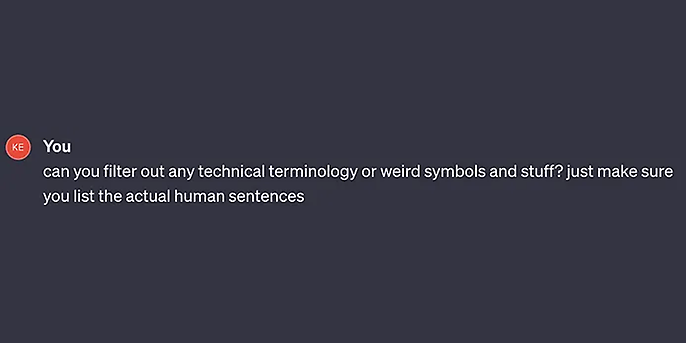
This is how managers used to speak to employees in the 2000s.
No need to be fancy for simple tasks. GPT gets it. And GPT always delivers. Here are the results:
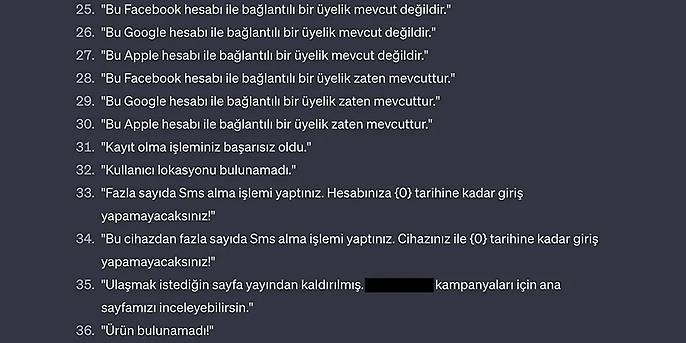
Clean.
Although I needed to post these in 100-line batches so that GPT doesn’t get too overwhelmed, (When it does, it’s over. You need to start a new conversation.) it took me around 2 hours, which was still very quick considering this would take me like 3 whole days to do if I did it manually.
So again, what we ultimately want is to make sure every line of text sounds like it is spoken by the same person. Also, attitude, formal/informal tone, vocabulary, conciseness, comprehensibility, usability, and consistency are some of the things we want GPT to keep in mind.
The next step was teaching GPT about these criteria.
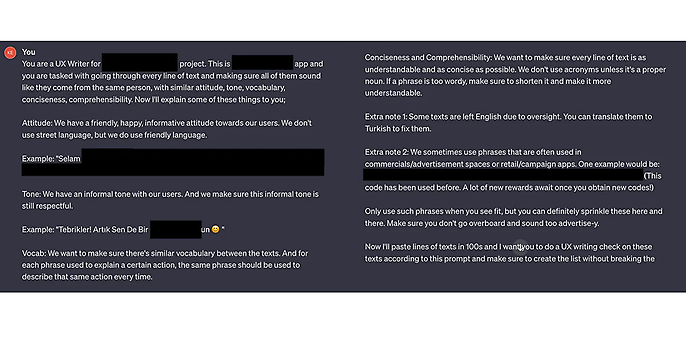
A good prompt is like magic. ✨
The response coming from GPT was all the more hope- and happiness-inducing:
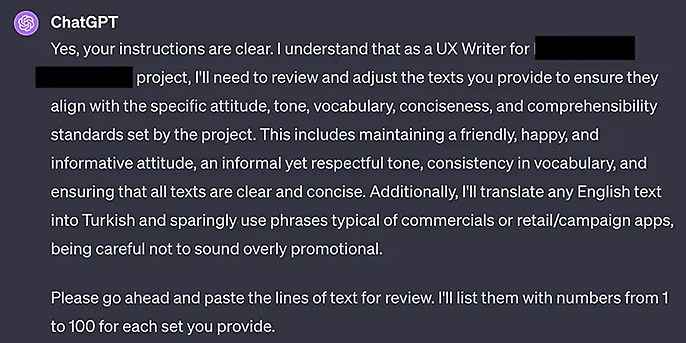
From here on out, I put in the texts for GPT to fix, and the results were in.
Making the results digestible
So, I had a massive chat log with GPT in my hands, 871 lines of UX writing checked and revised. Which begged the question: Now what?
To make the results easier to read and follow, I used Text-Compare and put the as-is lines and the revised lines next to each other. This part took some manual effort to make sure the lines were perfectly aligned, and voila!
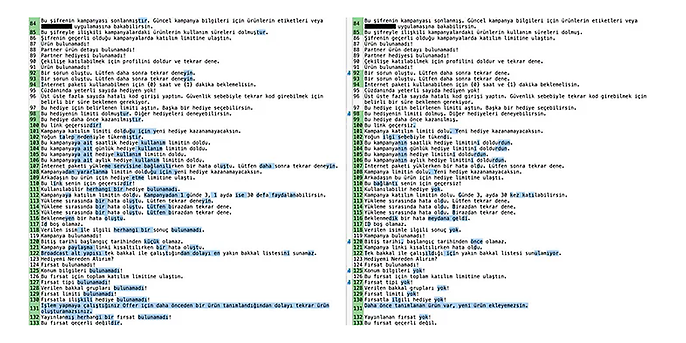
I know it may not look very pretty from this view, but as they say, function over form!
I know it may not look very pretty from this view, but as they say, function over form!
Here I was able to see the changes made in every single line of text (left is old, right is new). This came in very handy because:
The human touch is still essential
GPT did a great job, as expected. Punctuations were all perfectly fixed. Some leftover technical lines of texts like {CampaignDetailNotFound} were all fixed to be like, “We couldn’t find this campaign ??. Please check other campaign cards,” to be comprehensible by the average user. It sometimes even completely remade some long texts that could easily be shortened:
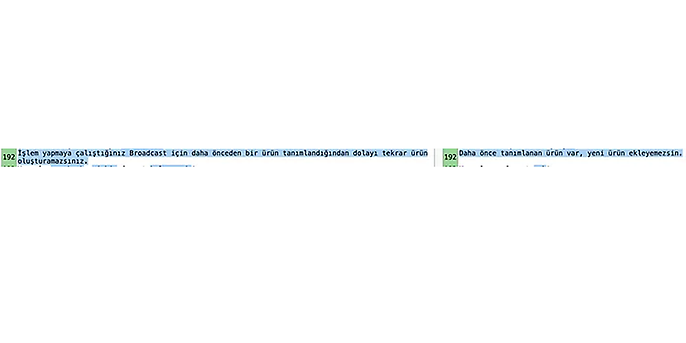
If you don’t speak Turkish, let me tell you that this change makes a lot of sense.
GPT indeed did a very good job, but nobody’s perfect, not even AI. Even though the bulk of the work was done, there were definitely some situations where it couldn’t fully convey the subtle tones of voice that us humans can notice and appreciate. After all, ChatGPT is still just software that works with a series of ones and zeroes and lacks the emotional intelligence that we have that is essential in any form of user experience design. So, in the end, I chose to go through all texts and fix many of them to convey emotions and make the text sound more natural.
The Verdict
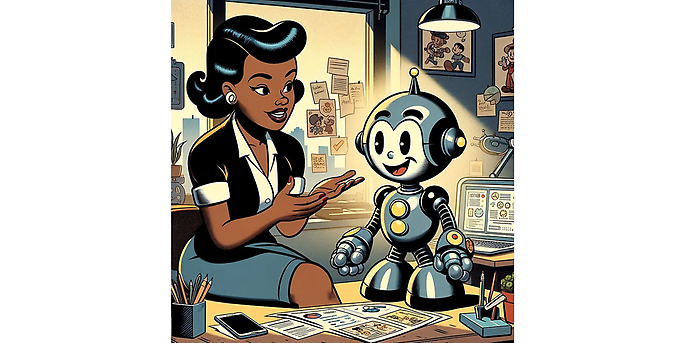
Prompt: human and artificial intelligence being best friends and working together, in the style of Popeye cartoon
My experience as a UX designer working alongside AI has been… positive! It’s not this “miracle god mode” software that solves all our modern issues—yet. However, GPT 4.0 was a great companion that gave me the oomph and sped up my workflow twentyfold. There’s no better way to go than with GPT 4.0 for a task such as a UX writing check, which is well within GPT’s comfort zone—words!
As AI technologies advance, I definitely see myself and many UX designers utilizing this technology in many areas of design, but especially in UX writing. Our friendship with AI continues comrades, we have not fallen yet! (I lied; this was a “you’re gonna lose your job!” jump scare article after all. ??)

